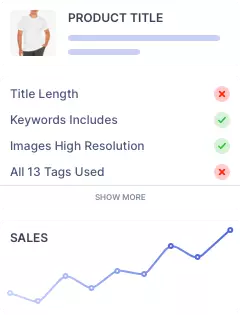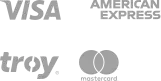How to Sell Digital Downloads & Products on Etsy in 2024 Guide
Do you wish to start selling digital products on Etsy? As an online seller on one of the major e-commerce marketplaces, managing all the variables necessary for selling products successfully may prove challenging. Keeping track of all its variables is challenging, but with proper knowledge and tools, you can increase sales while improving performance.

In this ultimate guide, we’ll walk you through everything you need to know about selling your digital products on Etsy and how Roketfy can help you optimize your sales performance.
What Is Etsy?
Etsy is an online marketplace that allows sellers to offer their unique products to a global audience. Since Etsy first launched as an auction marketplace for handmade and vintage goods, its mission has expanded significantly. It now allows sellers to list a wider array of goods, including digital downloads such as printable files.
Why Sell Digital Products on Etsy?
Selling digital items on Etsy is an excellent way to reach a big audience while earning passive revenue. With low overhead costs, the ability to sell your products repeatedly, and the potential for high-profit margins, it’s no wonder that many sellers have turned to Etsy as a way to sell their digital products.
How to Sell Digital Downloads on Etsy
It might be difficult to know where to begin if you’re new to selling digital things on Etsy. Here’s how to do it:
1. Setting up Your Etsy Shop
To sell on Etsy, you’ll first need to create a shop. Follow these steps:
- Create an Etsy account: To start, you need an account. Visit Etsy and select the “Sell on Etsy” option from the website. Follow the prompts and create your account.
- Choose your shop name: Your shop name is your brand on Etsy. Choose a simple name that’s memorable and accurately represents what you offer.
- Create your shop: Fill in your shop details, including your shop name, description, logo, banner, and profile picture.
- List your products: Click the “Add a Listing” button to start listing your digital products. Add details for every listing, including title, description, tags, and photos. Be sure to optimize your listings for search by using relevant keywords and including detailed descriptions.
2. How to Create Digital Products on Etsy
If you’re an artist, writer, or photographer, selling digital products may be a lucrative business idea. Before we discuss how to sell digital downloads on Etsy, let’s first address how digital products can be created.
- Choose your digital product: Digital products refer to goods delivered electronically, such as printables, digital art pieces, e-books, music downloads or photography prints. Your interests and expertise will determine what type of digital product can be created and sold successfully. For example, if you’re skilled at graphic design, you can create templates for invitations, calendars, or stickers.
- Create your digital product: Depending on the type of digital product you’ve chosen, you can use various tools to create your product. Graphic designers can use Adobe Photoshop and Canva to design graphics, while writers can use Microsoft Word and Google Docs.
- Edit and finalize your digital product: Before selling your digital product on Etsy, you need to make sure it’s perfect. Be certain your product meets both your standards and customers’ expectations. Once satisfied, finalize the product and save it in a file format your customers can easily download.
3. How to Sell Digital Products
🧐 Check out this content to get an idea of what kind of digital products you can sell: +12 Best Selling Digital Product Ideas on Etsy 2024
Set up your Etsy shop: Create an Etsy account, then set up your store. Complete all fields, including those for your shop’s name, logo, and policies.
- List your digital product: To sell digital downloads on Etsy, you must list them in your shop. Go to your shop’s dashboard and click the “Listings” tab. Click “Add a Listing” and select “Digital Item” as the item type. Upload your digital product file and add a description and photos.
- Set the price: Determine how much you wish to sell your digital product for. Consider the cost and time spent when performing your calculations. Alternatively, Etsy provides a handy resource showing similar digital products at current market pricing so you can see how much competitors charge.
- Enable digital downloads: When creating your listing, you’ll see an option to enable digital downloads. This allows your customers to download your digital product after purchase. You may also specify how many times your consumers can download the product and how long the download link will be active.
- Market your digital product: Share it on social media, write a blog post detailing it, or provide discounts to early customers. You may also market your listing to prospective consumers by using Etsy Ads.
Now that you understand how to sell digital downloads on Etsy, let’s examine ways to optimize product listings and boost sales.
4. How to Optimize the Listings
Now that you understand the fundamentals of selling digital products on Etsy, it’s time to delve into optimizing product listings to increase both visibility and sales.
a) Choose the Right Keywords
The first step in optimizing your Etsy product listings is to choose the right keywords. These are the keywords and phrases that consumers use to find things on Etsy. Make sure your titles, descriptions, and tags include these search terms. Use tools like Etsy’s own search bar or Google’s Keyword Planner to learn what consumers are searching for. Once you have a list of keywords, you can start using them to optimize your listings.
🎁 You can learn about the Etsy Keyword Research tools you can use for free in this blog post: 2024 Best 13 Etsy Keyword Research Tools (Free & Paid)
b) Write a Compelling Product Title
The title should be clear, detailed, and attention-grabbing since it is the first thing shoppers see when looking for items on Etsy. Your product title should include your main keyword and be concise. Use language encouraging customers to click your listing, such as “best seller” and “limited edition”.
c) Craft a Detailed Product Description
Here is your opportunity to demonstrate what makes your products distinct and why customers should purchase them. Start with a brief introduction that summarizes your product and its benefits. Provide more specifics regarding your product, such as how it should be used and which formats it comes in – any important details may also be mentioned here. Your goal should be to give them enough value and information to feel secure in their purchase.
d) Use High-Quality Images
When selling digital products on Etsy, you won’t have physical products to photograph. Instead, it will be necessary to create high-resolution digital images of your products for display purposes. Your main product image should be clear, high-resolution, and visually appealing. You can also include additional images that show your product in use or provide more detail about what’s included. Make sure to optimize your images for Etsy by using descriptive filenames and alt tags that include your main keywords.
e) Price Your Products Competitively
Pricing your digital products can be tricky, as there are no physical production costs. However, you should still price your products competitively to attract potential customers. Research what similar products are selling for on Etsy and other marketplaces. Consider all of the time and effort put into crafting your products as well as any additional value provided such as free updates or bonuses. Remember that buyers often pay a higher price for high-quality digital offerings that deliver substantial time-saving advantages to users.
f) Offer Exceptional Customer Service
Finally, remember the importance of exceptional customer service when selling digital products on Etsy. Be sure to respond swiftly and provide clear instructions about the usage and download of your products. Consider offering free updates or a money-back guarantee to show buyers you stand behind your products.
How Roketfy Can Help You Sell Your Digital Products on Etsy
Roketfy is a Etsy SEO product specifically made for Etsy vendors to monitor and optimize their sales listings. Here are a few ways Roketfy can help you optimize your sales performance:
1. Audit Your Shop
Roketfy’s Listing Checker can help you identify areas for improvement in your shop, such as missing or incomplete listings, low-quality photos, and inaccurate tags. If you make these adjustments, your products will be more visible to potential buyers.
2. Use AI Writer
Roketfy’s AI Writer may save you time when writing product descriptions. This tool uses artificial intelligence to generate high-quality product descriptions based on your specifications, saving time and improving listing quality.
3. Use AI Reviews
Roketfy’s AI Reviews tool can help you improve your product reviews by analyzing customer feedback and identifying areas for improvement. Using this tool, you can optimize your products and generate more positive reviews that could ultimately increase sales.
Conclusion
If you’re prepared to put in the time and effort, selling digital things on Etsy may be a rewarding business. With effective strategies, your visibility, customer acquisition, and sales increase significantly. But managing an Etsy shop on your own can be both time-consuming and daunting. That’s where Roketfy comes in. Workflow can be streamlined, jobs can be automated, and revenues can be maximized with the help of our suite of powerful tools.
From our AI-powered writer and reviews tools to our audit and assist features, Roketfy provides everything you need to take your Etsy business to the next level. So why not give us a try? Sign up now and experience how Roketfy can help you achieve your goals!