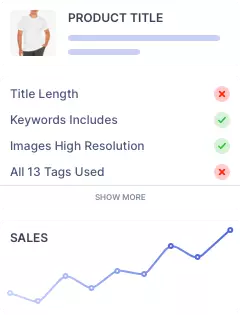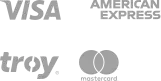The Ultimate Guide to Canceling an Etsy Order
Etsy is an online market that connects buyers to sellers offering handmade, vintage or unique items. As an Etsy seller, it is essential to give exceptional customer service. Sometimes you may need to terminate an order if the products are out of stock or the customer no longer wants them. This article will guide you on canceling orders on Etsy and explain how Roketfy tools can help streamline your shop’s processes.

Step 1: Log in to Etsy
You have to log in to the platform to cancel an order. To do so, click “Sign In” on Etsy’s homepage. Next, enter your credentials to complete logging in.
Step 2: Navigate to Your Shop Manager
Once in, click “Shop Manager” from the dropdown menu on the top right of the page for access. This takes you to the Shop Manager dashboard.
Step 3: Locate the Order You Want to Cancel
From your Shop Manager, select “Orders & Shipping.” This will bring up a list of all orders. Choose which order you wish to cancel and click it for more details.
Step 4: Click the “Cancel Order” Option
The order details page has a “Cancel Order” button. By clicking on it, you will start the cancellation procedure.
Step 5: Give Reason for Cancellation
Etsy will then prompt you to choose a cancellation reason. Choose from the following options: “Item is out of stock,” “Buyer changed their mind,” “Issue with buyer’s address,” or “Other.” Choose the one that most properly represents your situation.
Step 6: Confirm Cancellation
After selecting the reason for cancellation, Etsy will ask you to confirm. They’ll provide a summary of your order details and refund amount. Review this information before clicking “Submit.”
Step 7: Communicate With the Buyer
It is essential to talk to the buyer following the cancellation. Etsy will automatically send them a message informing them of your cancellation; however, you may want to personally apologize for any inconvenience and provide assistance if needed.
Step 8: Process a Refund
If the buyer has already paid for your order, refund their payment. Etsy provides a handy refund button on each order details page to guide you through this process. Be sure to deduct all applicable shipping or tax charges when refunding.
Reasons Why an Etsy Seller Might Need to Cancel an Order
As an Etsy seller, there are numerous reasons to cancel an order. But canceling should always be your last resort as it could damage your shop’s reputation and lead to dissatisfied customers. Below are common reasons for cancellations:
- Buyer request: Buyers may request to cancel Etsy order, either due to a change of mind or finding a better deal elsewhere. You must communicate with them promptly and process any cancellations as quickly as possible.
- Inexact Information: If a buyer provided inaccurate information, such as an incorrect shipping address, phone number or email address, it might be necessary to cancel their order. Before canceling, reach out to the buyer to resolve the issue. If it can’t be done, cancellation should take place.
- Product Out of Stock: If a product in the Etsy order is unavailable, you have to cancel the order. Apologize to the buyer and offer them a full refund after order cancellation.
- Payment not Received: You may have to cancel an order if the buyer fails to make payment within the specified timeline. You must communicate with the buyer and give them a chance for settlement before taking such action.
- Shop Policy Violation: If the buyer violated your shop policies, such as harassing you or leaving a negative review before allowing you to resolve any issues, it might be necessary to cancel the order. Document the violation and communicate with the buyer why this cancellation should occur.
- Defective Product: You may need to cancel the order if a commodity is defective and cannot be fixed or replaced. Talk to the buyer about the problem and offer them a full refund.
- Order Cannot Be Delivered to Buyer’s Address: In certain instances, an order may need to be canceled due to customs or legal constraints. In this situation, please communicate with the buyer about the issue and offer them a full refund.
- Time Limitations: You can cancel an order due to scheduling constraints. If this occurs, you may contact the customer and refund them.
- Suspected Fraudulent Activity: You can cancel the order if you suspect fraudulent activity on the buyer’s part. Document any suspicious activities and communicate with Etsy’s support team regarding the problem.
- Loss of Item/Theft: If a product is lost or stolen during shipping and cannot be located or replaced, cancellation may be necessary. In such cases, communication with the buyer about the problem and offering a full refund should be sufficient to resolve things quickly.
As an Etsy seller, you may have various reasons to cancel an order. You must communicate with the buyer and provide a full refund to avoid negative feedback or disputes. By handling cancellations professionally and promptly, you can keep your positive reputation and build customer trust.
Tips for Canceling an Etsy Order
Here are valuable tips that will help you cancel Etsy orders while maintaining positive relationships with your customers:
- Respond Promptly: If a buyer requests a cancellation, it’s important to respond as soon as possible. This lets them know you appreciate their time and want to address their concerns quickly.
- Be Understanding: Sometimes, buyers may want to cancel an order for reasons beyond their control, such as a change in financial situation or a personal emergency. Be understanding and empathetic when communicating with them.
- Follow Etsy’s Policies: Make sure to be in line with Etsy’s policies when canceling orders. This includes approving or denying requests within a reasonable timeframe and issuing refunds promptly.
- Communicate Clearly: When communicating with the buyer, be clear about the reason for the cancellation and any next steps they need to take. This may assist in eliminating misunderstanding and keeping everyone on the same page.
- Be Honest and Transparent: Be honest with the buyer when canceling an order, whether due to an error on your part or because you cannot fulfill it.
- Follow Up With the Buyer: Make sure the customer has gotten their reimbursement after you cancel a purchase, and offer an apology if necessary.
- Maintain a Positive Reputation: Canceled orders can impact your shop’s reputation, so handling them professionally and carefully is essential.
- Offer Alternatives: If you cannot fulfill the original order, consider offering the buyer an alternative product or a discount on a future purchase.
- Keep Track of Cancellations: Keep track of any canceled orders and the reasons for their termination. This might help you uncover reoccurring issues or opportunities for improvement in your store.
How Roketfy Tools Help With Order Processing
Rocketfy’s tools can help in order processing by improving the quality of your product listings, resulting in increased sales and customer satisfaction. Here’s how each tool can contribute:
- Listing Optimization: Rocketfy’s Listing Optimization tool analyzes your product listings and suggests improvements to help increase visibility and sales. By optimizing your listings, you can attract more shoppers to your Etsy shop.
- Product Description Writer: Rocketfy’s Product Description Writer tool produces high-quality product descriptions. You can use this tool to ensure that your product descriptions are accurate, compelling, and search engine optimized, which can increase sales and reduce returns.
- Review Analysis: Rocketfy’s Review Analysis tool analyzes customer reviews and provides insights into customer feedback, sentiment, and preferences. This tool can help identify improvement areas and make changes to your products or processes in response to customer complaints.
- Product Research: Rocketfy’s Product Research tool helps you find new products to sell and identify trends in your market. This tool may help you remain ahead of the competition and provide items in great demand, eventually leading to higher sales and the loyalty of your existing customers.
Overall, these tools can indirectly help in order processing by improving the quality of your product listings, leading to increased sales, customer satisfaction and, ultimately, more orders. Using Rocketfy’s tools, you can optimize your product listings, improve your product offerings, and better understand your customers’ needs to contribute to a more efficient and profitable order processing process.
Conclusion
Knowing how to cancel an Etsy order properly can protect both the seller and the buyer. While the seller must initiate a cancellation, the buyer may contact the seller to seek cancellation. Sellers must follow Etsy’s cancellation policies and communicate with their buyers throughout the procedure. Refund processes vary depending on the payment method chosen by the purchaser. By following the steps outlined in this article, sellers can efficiently cancel an Etsy order while maintaining a positive reputation on the platform.
Are you keen on increasing your shop’s efficiency and streamlining your operations? Check out Roketfy! Our innovative platform provides various tools to assist you in efficiently managing your shop operations. Sign up for our free plan today and see how Roketfy can take your productivity to the next level!