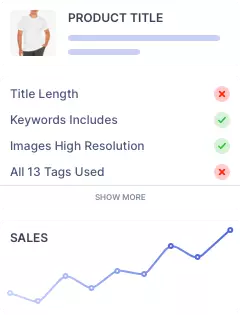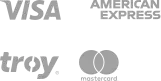How to Add Videos to Your Etsy Listings in 5 Easy Steps: 2024
As an Etsy seller, it’s important to make your listings stand out to attract potential customers. Adding videos to your listings is a great way to showcase your products and provide buyers with a more interactive shopping experience. This article will guide you through 5 easy steps to add videos to your Etsy listings in 2024.

Step 1: Create a video for your product
The first step should be creating a video showcasing your product. You can use your smartphone or a digital camera to record a video. Make sure your video is well-lit and your product is in focus. The video should be short and to the point, ideally between 30 seconds and a minute.
When creating your video, it’s important to show off the unique features of your product. For example, if you’re selling handmade jewelry, show a close-up of the intricate details of your work. If you’re selling clothing, show how the fabric moves or looks on a model.
Step 2: Upload your video to a video hosting platform
Once you have your video ready, the next step is to upload it to a video hosting platform. There are many options, including YouTube, Vimeo, and Dailymotion. YouTube is a popular choice, as it is free and easy to use. Simply create a YouTube account, upload your video, and set it to “public” so anyone can view it.
When uploading your video, add a descriptive title and include relevant keywords in the video description. This will make it easier for potential customers to find and review your video and your listing when searching on Etsy or Google.
Step 3: Get the embed code for your video
Now that you have uploaded the video to a video hosting platform, the next step is to get the embed code. The embed code is a piece of HTML code that allows you to insert your video into your Etsy listing. To get the embed code for your video, navigate to your video on the video hosting platform and look for the “embed” or “share” button. Click on it and copy the embed code provided.
Step 4: Insert the embed code into your Etsy listing
Once you have the embed code for your video, the next step is to insert it into your Etsy listing. To do this, go to your Etsy shop manager and click on the listing to which you want to add the video. Scroll down to the description section and click the “Edit” button.
In the description editor, place your cursor where you want the video to appear and then paste the embed code. You can then adjust the size of the video by changing the width and height values in the embed code.
It’s important to note that Etsy only allows you to add one video per listing, so choose the video that best showcases your product.
Step 5: Preview and publish your listing
The final step is to preview and publish your listing. Click on the “Preview” button to see how your listing looks with the video embedded. If you’re happy with how it looks, click the “Publish” button to make your listing live and increase your conversion rate.
Congratulations! You’ve now successfully added a video to your Etsy listing, and your potential customers can now watch the video to understand better what your product looks like and how it works.
How to create videos for your Etsy listings
Now that you know how to add videos to your Etsy listings, here are some tips to help you make the most of this feature:
- Keep it short and sweet: People have short attention spans, so keep your videos to around 30 seconds to 1 minute. This is enough time to showcase your product without losing the viewer’s attention.
- Focus on the product: Make sure your video is centered on your product and not on distracting background elements. Use a clean and simple background, or shoot the video outdoors in natural light.
- Use high-quality equipment: The quality of your video is important, so use a high-quality camera or smartphone to ensure that your video looks professional.
- Use good lighting: Lighting is critical to a good video, so ensure your product is well-lit and easy to see. Avoid harsh shadows or glare by shooting in natural light or using soft lighting.
- Show the product in action: One of the best ways to showcase your product is by showing it in use. For example, if you sell handmade jewelry, show someone wearing your jewelry or demonstrate how easy it is to put on.
- Add music or sound effects: Adding music or sound effects can help set the mood and enhance the viewer’s experience. Just ensure the music or sound effects are not distracting or overpowering.
- Edit your video: Use editing software to trim your video, add text overlays, and adjust the color and brightness. This will help ensure that your video looks polished and professional.
- Include a call to action: Remember to include a call to action at the end of your video. This could be as simple as asking viewers to visit your Etsy shop or follow you on social media.
By following these tips, you can create engaging and compelling videos to help you stand out from the competition on Etsy.
Conclusion
Adding videos to your Etsy listings can take your business to the next level by giving your potential customers a better understanding of your product and brand. By following the five easy steps outlined in this article, you can create and upload a video to your Etsy listings in no time. Remember to keep it short and sweet, include all the necessary details, and promote your brand throughout the video.
If you’re looking for more tips and tricks on improving your Etsy listings and growing your business, be sure to check out Roketfy. They offer valuable insights and data-driven research to help you make informed decisions about your online business. So what are you waiting for? Start creating those videos and watch your Etsy sales soar!