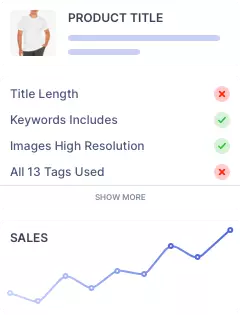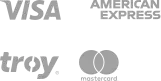How to Promote Your Etsy Shop on Pinterest?
Are you an Etsy business owner hoping to grow your customer base and sales? If so, you should learn about the holy grail for sellers worldwide, known as Pinterest! This dynamic network is a goldmine for advertising and selling your Etsy products and a virtual haven for creativity, inspiration, and eye-catching imagery.

In this article, we’ll share exclusive tips for maximizing Pinterest’s influence and demonstrate how to market Etsy on Pinterest. As we get into the finer points of promoting your Etsy shop on Pinterest, get ready to turbocharge your shop and watch your sales skyrocket!
What Is Pinterest?
Pinterest is a social media platform and search engine that enables users to post photos and videos with links to other websites and blogs.
Pinterest is distinctive in contrast to other social networking sites. It’s particularly useful for advertising Etsy shops because shoppers can browse various goods and stores in one place.
Infographics, inspiration, links to quick YouTube tutorial videos, and even eCommerce links—again, to your Etsy listings—can all be used as content for Pinterest.
In a nutshell, Pinterest enables users to make visual boards out of their favorite search results. These boards can be labeled and categorized according to your preferences into various subjects or ideas.
How Do I Use Pinterest Marketing for Etsy?
Firstly, make sure you are utilizing Pinterest for business as your initial action. If you don’t have a business account yet, you can quickly change your personal account into one:
- Sign in to your Pinterest account.
- In the upper right corner, press the three dots.
- Go to “Convert to a Business Account” and click.
Then, you can create your Pinterest Business Account and add the name of your Etsy shop and website and a description of your company so that Pinterest knows who should see your pins.
What Are Some Tips on Selling on Pinterest from Etsy?
You need more than just a Pinterest account to start seeing traffic from Pinterest to your Etsy store. Fortunately, it doesn’t take much more effort, just a few hacking tricks.
- Create the Right Kind of Account
We recommend creating a Pinterest Business Account. You can continue using a personal account, but it won’t offer the same features or advantages as a corporate account. All of which are free.
You can start creating pins on the Pinterest platform and posting them to your boards as soon as your account is set up. Your pins will be visible to your followers, but your audience is not limited to only those people.
- Make Pinterest Boards
Pinterest boards are spaces where you can save or “pin” photographs. There is no limit to how many Pinterest boards you can have. The same case applies to the naming of the boards. You can name them whatever you like.
People use Pinterest to find templates, inspiration, gifts, cards, and other items. You may drive more relevant and interested traffic to your Pinterest account and subsequently to your Etsy shop by making different boards that cover a variety of themes and topics.
You must label these boards with the same keywords that apply to your Etsy products. Your Pinterest boards and your Etsy store will be consistent as a result.
When you enter your phrase in the Pinterest search window, you will see a list of some related and well-known keywords that Pinterest itself frequently uses. This is a fantastic technique to generate extra Pinterest board ideas.
- Get Busy and Start Pinning
Keep in mind that this is a business account, not a personal one. What you pin on your personal and business accounts should be entirely different.
Your Etsy store should be mentioned in your pins. Naturally, you should pin your products with thorough descriptions, but it’s equally important to pin material related to yours.
Try pinning content that will match your ideal customers. This way, the chances of them stumbling across your line of products becomes high. For example, if you sell jewelry, consider pinning some stylish clothes that go well with your line of products.
Utilize these pins to enhance your offering and finish the general “look” that a customer would hope to attain by buying your jewelry.
- Put Quality Before Quantity
Pinning a lot of low-quality information will exhaust you and provide no guarantees. It’s vital to remember that Pinterest is a very visual platform and that your projects’ aesthetics will get the most interest. The more appealing your photos and videos are, the more likely people will be clicking on them.
But efficient communication is also necessary. Be as accurate as you can when describing your goods while setting up your pins. Use keywords that are also in the descriptions of your Etsy listings, but don’t just copy and paste them.
Use terminology consistent with your brand when describing your products on Pinterest and Etsy. You can ensure this by using tools such as AI writers to help you develop the ultimate caption.
When you use the same keywords for your Etsy store and your Pinterest account, Google will recognize your company as an authority on that topic.
- Maintain Consistency by Pinning Frequently
It’s crucial to be consistent when using any marketing plan. Consistency is even more important when promoting your Etsy shop on Pinterest. Attempt to pin something to each of your boards at least twice or three times per day.
Since Pinterest is renowned for its infinite scroll, even if you pin excessively, your pins will inevitably end up on your followers’ feeds.
Pin as often as you can is an amazing general rule of thumb. Remember that you are an Etsy shop owner, not a Pinterest influencer. Taking a step back and reevaluating your priorities when using Pinterest for your Etsy shop ceases serving as a marketing tool for your company and instead turns into a time-consuming chore.
How Do I Optimize My Pinterest Account?
Make sure to finish off your profile by adding a profile photo, description, and website after creating your Pinterest account:
Profile Photo on Pinterest
Your Etsy business logo ought to be your Pinterest profile photo. You should make sure that your Pinterest profile photo matches the images on your other social media profiles and your Etsy shop logo because it serves as an extension of your brand.
Utilizing Canva to create a logo for your Etsy store is advisable if you don’t already have one. Anyone may use the free online design tool Canva to produce graphics with a professional appearance quickly.
Pinterest Profile Description
Put pertinent keywords for your Etsy store in your Pinterest profile description. Since Pinterest functions as a search engine, you should be keen to include keywords that customers will use to find your products there.
Further, in the description of your Pinterest profile, it’s recommended to include a call to action that explains what you want visitors to do.
Website
Place a link to your Etsy store in the Pinterest profile’s website area. This is crucial because you want visitors who see your Etsy shop on Pinterest and eventually visit your Etsy store as easily as possible.
Conclusion
Over 400 million people use the visual search engine Pinterest each month. It could boost sales, traffic, and recognition for your Etsy store if utilized well. But to do that, you must have a solid grasp of pins, pinning, and how to produce compelling artwork.
Like most things in life, practice makes perfect. However, after working on it for a few months, you’ll start to notice results. Along the way, you can try out SEO-friendly tools like AI Reviews to help improve customer satisfaction and better understand customer demand.
You’re in luck since Roketfy has tools like the Roketfy Listing Checker that can help with search rankings and draw in more customers, ensuring that your entire experience is efficient and effective.
So why are you still waiting? Roketfy is available for free use. When you combine it with the information you’ve learned today, you’ll, without a doubt, notice how your sales start to soar.